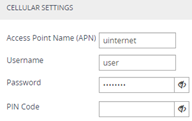Configuring Cellular Settings for Dual APNs
When multiple APN mode is enabled (see Viewing WAN Information), the WAN Interface page lets you configure up to two cellular Access Point Names (APN) for the LTE cellular networks, as well as SIM card PIN code and username-password authentication.
The WAN Interface page is available only if you have configured the device to display various data-router configuration pages in the Web interface. For more information, see the [WebDataConfig] parameter.
|
➢
|
To configure cellular settings: |
|
1.
|
Open the WAN Interface page (Setup menu > IP Network tab > Core Entities folder > WAN Interface). |
|
2.
|
Under the Cellular Settings group, do the following: |
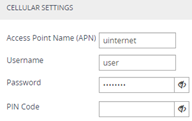
|
a.
|
In the 'Access Point Name (APN)' field, type a name for the APN. |
|
b.
|
In the 'Username' field, type a username for SIM authentication. |
|
c.
|
In the 'Password' field, type a password for SIM authentication. |
|
d.
|
In the 'PIN Code' field, type the PIN for the cellular SIM card. |